Categories
Collaboration Documents Self-hosted Version Control Real-time Editing Note-taking Diagrams Presentations Markdown Editor Data Control GraphsStars
Forks
Watchers
Developer links
HedgeDoc
Introducing HedgeDoc, the digital garden where your markdown ideas bloom collaboratively! Formerly strutting the internet as CodiMD, this open-source marvel transforms your browser into a hive of real-time, co-authored brilliance. Picture this: you're crafting notes, spinning graphs, and conjuring presentations with the ease of a wizard, while your team hops onto your note-link like it's the hottest party in cyberspace. And where does this shindig take place? Right on your own digital turf, because HedgeDoc keeps your data snug as a bug on your server. But wait, there's more! Slide into presentation mode and watch your markdown morph into a visual feast, or dabble with a smorgasbord of graphs, diagrams, and multimedia magic. Fear not the power-hungry permissions ogre, for HedgeDoc tames it with a slick system that's easier to manage than your coffee order. And if you ever have a 'whoopsie-daisy' moment, just time-travel back to a happier version of your notes. The cherry on top? This feature-stuffed firecracker runs smoother than a greased otter on hardware as humble as a Raspberry Pi. Host it on RepoCloud, and you'll be saving more coins than a level of Super Mario, all while basking in the glory of open-source camaraderie!
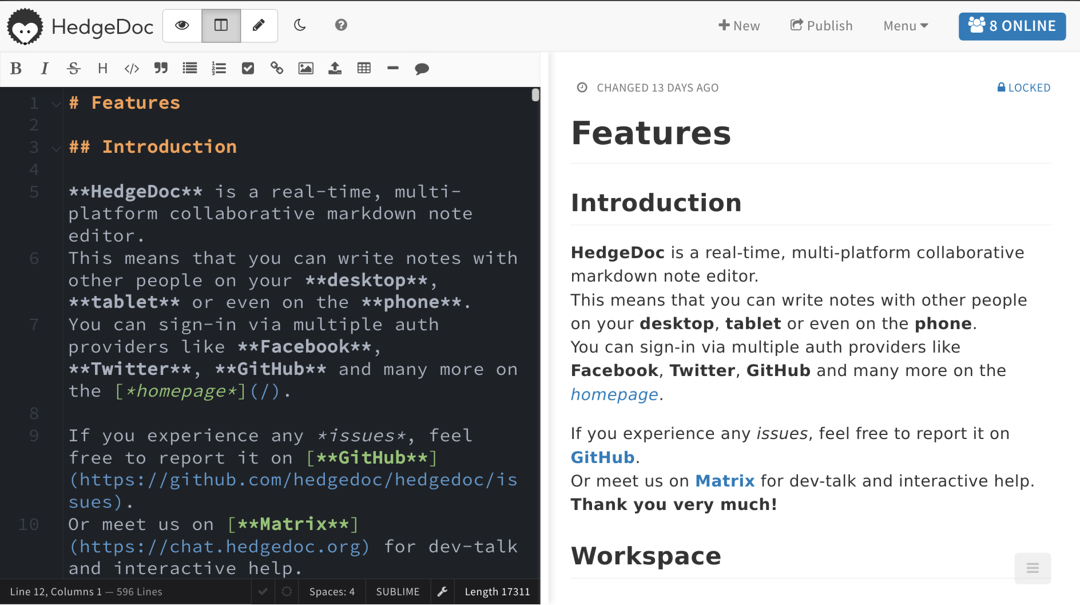
Benefits
- Real-time Collaboration
- HedgeDoc allows you to collaborate on notes, graphs, and presentations in real-time. Simply share your note-link with your co-workers and they’re ready to go.
- Data Control
- Being a self-hosted solution, HedgeDoc gives you complete control over your data. Your notes and documents stay on your server, ensuring privacy and security.
- Web-based Solution
- HedgeDoc is a web-based application, meaning you don’t need to install extra software. The editor runs smoothly in your browser, making it accessible from anywhere.
Features
- Presentation Mode
- HedgeDoc comes with a presentation mode that allows you to build and present slides in markdown. It's powered by reveal.js, providing a seamless presentation experience.
- Graphs & Diagrams
- HedgeDoc supports many types of graphs, diagrams, and embedded content. This makes it a versatile tool for visualizing data and ideas.
- Easy Permission System
- HedgeDoc features an easy-to-use permission system. You can manage the permissions of your notes with a simple dropdown selection.
- Revisions
- HedgeDoc keeps track of changes to your notes and allows you to revert to any older version. This feature ensures you never lose important information.
- Low System Requirements
- HedgeDoc doesn’t require much resources. It runs smoothly even on low-powered devices like a Raspberry Pi.