Categories
Collaboration Self-hosted Open-source Whiteboard collaboration educational tools remote meetings online drawing whiteboard brainstorming interactive learning team collaboration digital canvasStars
Forks
Watchers
WBO
Welcome to WBO (Whiteboard Online), the only place where your doodles can finally achieve their true potential! Forget about those boring meetings where everyone stares at a screen like it’s a magic eye puzzle; with WBO, you can unleash your inner Picasso and collaborate in real-time on a digital canvas that’s more flexible than a yoga instructor! Whether you’re brainstorming the next big idea, plotting world domination, or just trying to convince your friends that stick figures are art, WBO has got your back with tools for free-hand drawing, shapes, and even the ability to add text and images. It’s like having a whiteboard that never runs out of space and doesn’t require you to find a marker that actually works! With a clean and intuitive interface, WBO makes remote collaboration feel less like a chore and more like a creative jam session. So grab your virtual paintbrush, gather your team (or your cat), and let’s turn those wild ideas into masterpieces that even your art teacher would be proud of!
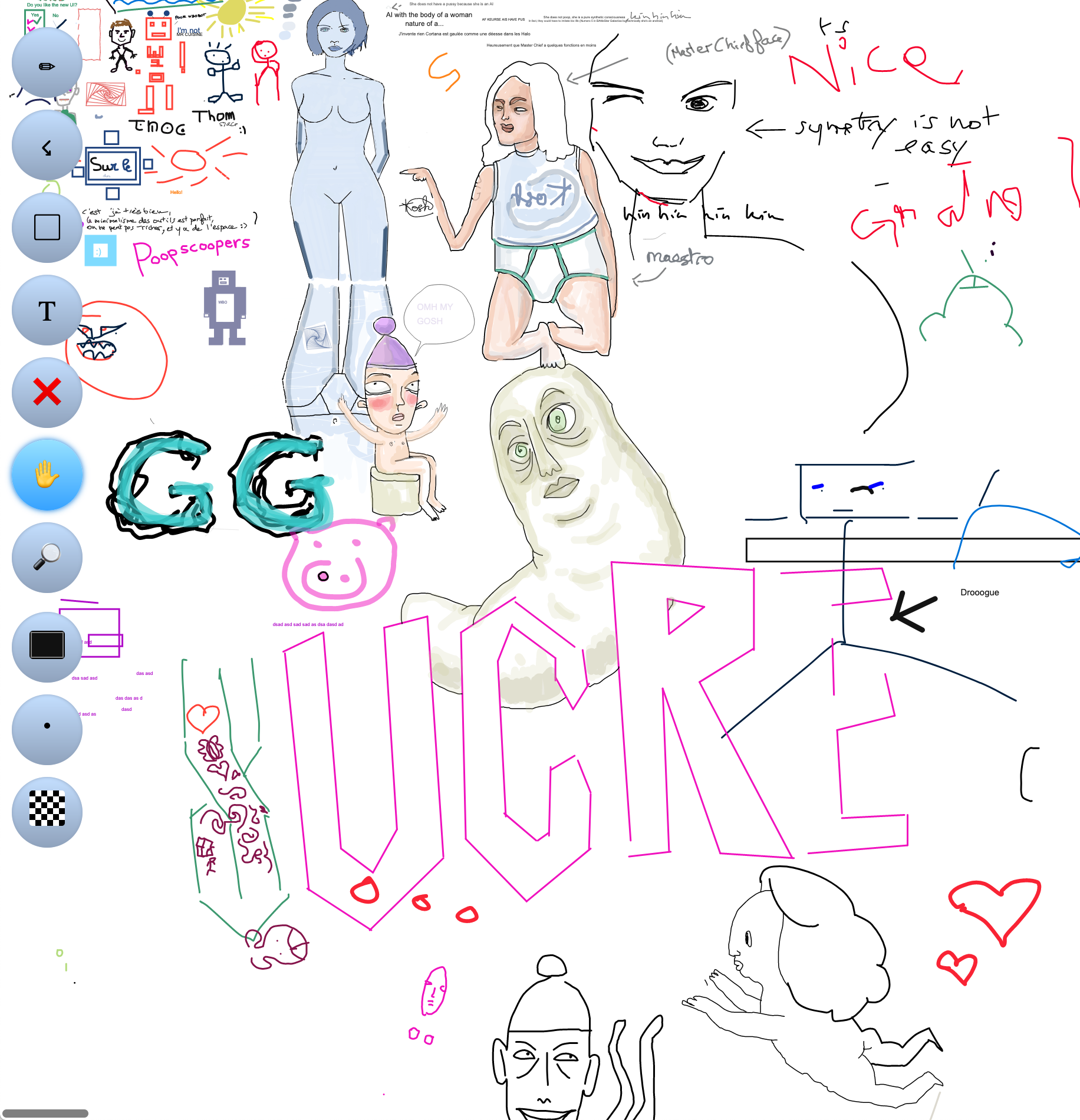
Benefits
- Real-time collaborative whiteboard
- WBO enables multiple users to collaborate simultaneously on a shared whiteboard, making it perfect for remote teams and classrooms.
- Easy-to-use drawing and annotation tools
- Provides a range of tools for free-hand drawing, shapes, text, and images to support brainstorming, teaching, and team collaboration.
- Self-hosted and private
- WBO is self-hosted, ensuring control over your data and privacy, which is ideal for secure, in-house collaboration.
- Responsive and clean UI
- WBO offers a modern, user-friendly interface that enhances collaboration with an intuitive and easy-to-navigate design.
- Lightweight and open-source
- WBO is lightweight and free, making it accessible for individuals and organizations looking for a cost-effective collaboration tool.
Features
- Flexible installation with Docker
- WBO can be easily installed using Docker, making deployment and setup straightforward on any platform.
- Multiple device support
- WBO supports usage across various devices, enabling seamless collaboration from desktops, tablets, and mobile devices.
- Customizable for tailored use cases
- As an open-source project, WBO can be customized to meet specific collaboration and whiteboarding needs.
- Cross-platform compatibility
- WBO is compatible with major browsers, enabling easy access without additional software installations.
- Lightweight resource usage
- WBO operates efficiently with minimal system resources, making it suitable for environments with limited hardware capacity.